Getting Started with nfant® Thrive Breast

Your nfant® Thrive Breast Kit includes
1x Breast Link
1x Breast Sensor
1x Charger
20x Reusable Electrode Sets (in two moisture-locked bags*)
50x Link Stickers

*Do not open both electrode bags — wait until you need the second bag, so they stay extra sticky.

Download the nfant Thrive Tracker App
The nfant Thrive Tracker App is available for free for iOS and Android from the App Store and Google Play. This app is where you will be able to see your feeding data, whether you are using nfant Thrive Bottle or Breast.
Follow the steps in the app to set up a profile for your baby. You will need to establish your account before using Thrive Breast.
Remove items from packaging and charge the sensor
You will need to charge your sensor before first use and again periodically throughout a typical week of nursing. To charge, place it on the charging pad. The “n” on the sensor should be face down. The charging pad will light up purple when correct. The sensor will light up green while charging. When fully charged, the charging pad light will toggle between green and purple.

Prepare the Breast Link
Clean your skin where the electrodes and link sticker will be placed to remove any lotions, oils, dead skin, or makeup.
Follow the steps in the short video to prepare the Thrive Breast Link and properly place it on your chest.


Measure Your Milk Flow
Before you begin pumping or feeding, ensure your sensor is charged and turned on (you can shake the sensor gently to wake it). Sensor blinking red means it is ready to connect. Sensor blinking green means it is connected and ready to stream.
Open the nfant Tracker App and select “start a feed.” Simply follow the steps in the app to measure your milk flow!

Learn more about Connected Feeding
We are here to help you throughout your feeding journey! Head to Feeding 101 on this site or in your app for medically-reviewed content about reading feeding cues, understanding milk supply, choosing the right feeding positions, and so much more! You can also email us with any questions you may have at [email protected]